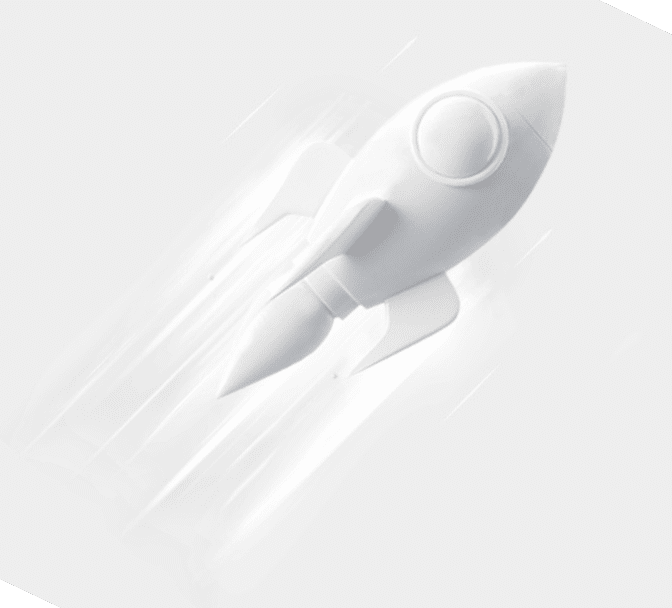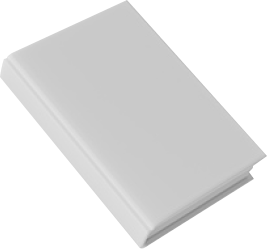Cookies
What are cookies?
Cookies are small text files used by websites to make the user experience more effective. By law, cookies may be stored on your device when they are strictly necessary for the operation of the site. All other types of cookies require your permission.
Cookies do not contain personal information or information that could be used to identify you.
The following cookies are used to ensure that all the features of the website are working properly:
Necessary cookies (4)
These cookies are essential to navigate the page and the use of its options for example access to secure areas of the site. Without these cookies, it is not possible to use the services you have requested for example accessing the form to participate in a prize game.
| Cookie name | Service | Validity | Description | Type |
| __cfduid [x3] | .inspectlet.com
mailerlite.com vodik-marketing.si |
seja | Used by the content network, Cloudflare, to identify trusted web traffic. | HTTP Cookie |
| CookieConsent | .vodik-marketing.si | 1 leto | Stores the user’s cookie consent state for the current domain | HTTP Cookie |
Analytical and experiential cookies (8)
Analytical cookies allow us to explore your use of our sites or to track your activities online. These cookies may collect personally identifiable information. Experiential cookies collect information about how users behave on a website in order to improve the experiential component of the website (eg which parts of the website they visit most often). These cookies do not collect information through which we can identify the user.
| Cookie name | Service | Description | Validity | Type |
| __insp_dct | vodik-marketing.si | Registers statistical data on visitors’ behaviour on the website. Used for internal analytics by the website operator. | Session | HTTP Cookie |
| __insp_lml | vodik-marketing.si | Registers statistical data on visitors’ behaviour on the website. Used for internal analytics by the website operator. | Persistent | HTML Local Storage |
| __insp_pad | vodik-marketing.si | Collects statistics on the user’s visits to the website, such as the number of visits, average time spent on the website and what pages have been read. | 1 year | HTTP Cookie |
| __insp_targlpt | vodik-marketing.si | This cookie is used to remember login information, which optimizes the visitor experience on the website – the cookie also allows visitors to leave comments on website content. | 1 year | HTTP Cookie |
| __insp_targlpu | vodik-marketing.si | Registers statistical data on visitors’ behaviour on the website. Used for internal analytics by the website operator. | 1 year | HTTP Cookie |
| _ga | vodik-marketing.si | Registers a unique ID that is used to generate statistical data on how the visitor uses the website. | 2 years | HTTP Cookie |
| _gat | vodik-marketing.si | Used by Google Analytics to throttle request rate | 1 day | HTTP Cookie |
| _gid | vodik-marketing.si | Registers a unique ID that is used to generate statistical data on how the visitor uses the website. | 1 day | HTTP Cookie |
Marketing cookies (23)
allow the use of social networking plugins – Facebook, Instagram, Twitter, the Google Adwords platform and other websites designed to advertise or serve more targeted ads, restrict ad repetition, or measure the effectiveness of campaigns. Such cookies may collect user identifiable information and allow us to track your online activities.
| Cookie name | Service | Description | Validity | Type |
| _insp_norec_sess | vodik-marketing.si | Used to make live streaming of video content more efficient. | 1 year | HTTP Cookie |
| __insp_nv | vodik-marketing.si | Used to make live streaming of video content more efficient. | 1 year | HTTP Cookie |
| __insp_sid | vodik-marketing.si | This cookie is used to identify the visitor and optimize ad-relevance by collecting visitor data from multiple websites – this exchange of visitor data is normally provided by a third-party data-center or ad-exchange. | 1 year | HTTP Cookie |
| __insp_slim | vodik-marketing.si | Used to make live streaming of video content more efficient. | 1 year | HTTP Cookie |
| __insp_uid | vodik-marketing.si | This cookie is used to collect non-personal information on the visitor’s behavior and non-personal visitor statistics, which can be used by a third-party ad-targeting agency. | HTTP Cookie | |
| __insp_wid | vodik-marketing.si | Used to make live streaming of video content more efficient. | 1 year | HTTP Cookie |
| GPS | youtube.com | Registers a unique ID on mobile devices to enable tracking based on geographical GPS location. | 1 day | HTTP Cookie |
| IDE | doubleclick.net | Used by Google DoubleClick to register and report the website user’s actions after viewing or clicking one of the advertiser’s ads with the purpose of measuring the efficacy of an ad and to present targeted ads to the user. | 1 year | HTTP Cookie |
| NID | google.com | Registers a unique ID that identifies a returning user’s device. The ID is used for targeted ads. | 6 month | HTTP Cookie |
| PREF | youtube.com | Registers a unique ID that is used by Google to keep statistics of how the visitor uses YouTube videos across different websites. | 8 month | HTTP Cookie |
| r/collect | doubleclick.net | This cookie is used to send data to Google Analytics about the visitor’s device and behavior. It tracks the visitor across devices and marketing channels. | Session | Pixel Tracker |
| rc::c | google.com | This cookie is used to distinguish between humans and bots. | Session | HTML Local Storage |
| test_cookie | doubleclick.net | Used to check if the user’s browser supports cookies. | 1 day | HTTP Cookie |
| VISITOR_INFO1_LIVE | youtube.com | Tries to estimate the users’ bandwidth on pages with integrated YouTube videos. | 179 days | HTTP Cookie |
| vuid | vimeo.com | Collects data on the user’s visits to the website, such as which pages have been read. | 2 years | HTTP Cookie |
| webforms/o/1474174/a9y1a1 | track.mailerlite.com | Na čakanju | Session | Pixel Tracker |
| YSC | youtube.com | Registers a unique ID to keep statistics of what videos from YouTube the user has seen. | Session | HTTP Cookie |
| yt-remote-cast-installed | youtube.com | Stores the user’s video player preferences using embedded YouTube video | Session | HTML Local Storage |
| yt-remote-connected-devices | youtube.com | Stores the user’s video player preferences using embedded YouTube video | Persistent | HTML Local Storage |
| yt-remote-device-id | youtube.com | Stores the user’s video player preferences using embedded YouTube video | Persistent | HTML Local Storage |
| yt-remote-fast-check-period | youtube.com | Stores the user’s video player preferences using embedded YouTube video | Session | HTML Local Storage |
| yt-remote-session-app | youtube.com | Stores the user’s video player preferences using embedded YouTube video | Session | HTML Local Storage |
| yt-remote-session-name | youtube.com | Stores the user’s video player preferences using embedded YouTube video | Session | HTML Local Storage |
Installation cookies (0)
help the website remember this information, which changes the way the website behaves or looks like your favorite language or region in which you are located.
Unclassified cookies (0)
are cookies that we, along with the providers of individual cookies, will slowly sort through.
How to manage cookies on your PC
To enable cookies on our site, follow the steps below:
Google Chrome
Click “Tools” at the top of your browser and select “Settings”. Click “Show advanced settings” and scroll to the “Privacy” section and click the “Content settings” button. Select “Allow Local Data Setting.”
Microsoft Internet Explorer 6.0, 7.0, 8.0, 9.0, 10.0, 11.0, Edge
Click “Tools” at the top of your browser and select “Internet Options,” then click the “Privacy” tab. Check that your privacy level is set to medium or less, which will allow cookies to be used in your browser. Setting above medium will prevent cookies from being used.
Mozilla Firefox
Click “Tools” at the top of your browser and select “Options.” > Then select the “Privacy” icon. > Click “Cookies” and select the “Allow pages to create cookies” option.
Safari
Click the gear icon at the top of your browser and select “Settings.” Click “Privacy,” then select “Disable third-party cookies and advertising cookies” option. Click “Save.”
How to manage cookies on Mac
To enable cookies on our site, follow the steps below:
Microsoft Internet Explorer 5.0 on OSX
Click on “Explorer” at the top of your browser and select “Settings”. Scroll down to “Cookies” in the “Inbox” section. Select the “Never ask” option.
Safari on OSX
Click “Safari” at the top of your browser and select “Settings.” Click “Privacy” then “Enable cookies.” Select “Visited pages only”.
Mozilla and Netscape on OSX
Click “Mozilla” or “Netscape” at the top of your browser and select “Settings”. Scroll down to “Cookies” in the “Privacy & security” section. Select “Allow cookies for source web site only”.
Opera
Click on “Menu” at the top of your browser and select “Settings.” Then select “Options” and the “Advanced” tab. Select “Allow cookies” option.