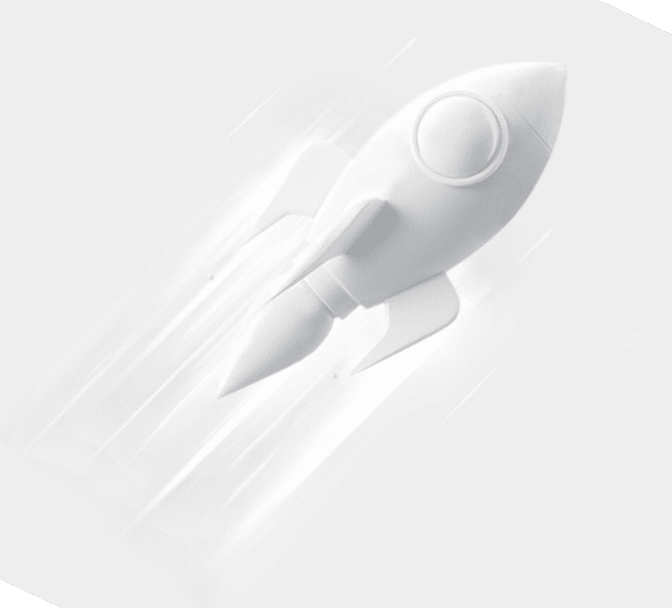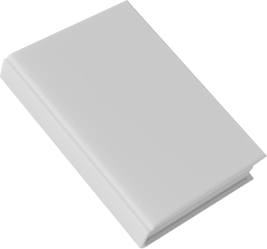Piškotki
POLITIKA UPORABE PIŠKOTKOV
Kaj so piškotki?
Piškotki so majhne datoteke z besedilom, ki jih spletne strani uporabljajo zato, da so izkušnje uporabnikov bolj učinkovite.
Po zakonu lahko piškotke na vaši napravi shranjujemo v primeru, ko so nujno potrebni za delovanje strani. Za vse druge vrste piškotkov potrebujemo vaše dovoljenje.
Piškotki ne vsebujejo osebnih podatkov in informacij, ki bi vas lahko identificirale.
Za zagotavljanje delovanja vseh funkcij spletnega mesta, se uporabljajo naslednji piškotki (ang. cookies):
Nujni piškotki (4)
Ti piškotki so nujni za premikanje po spletni strani in uporabo njenih možnosti, kot je dostop do varnih območij spletne strani. Brez teh piškotkov ni možno zagotoviti storitev, ki ste jih zahtevali, na primer obrazec za nagradno igro ipd.
| Ime | Ponudnik | Namen | Iztek | Vrsta |
| __cfduid [x3] | .inspectlet.com
mailerlite.com vodik-marketing.si |
seja | Used by the content network, Cloudflare, to identify trusted web traffic. | HTTP Cookie |
| CookieConsent | .vodik-marketing.si | 1 leto | Stores the user’s cookie consent state for the current domain | HTTP Cookie |
Analitični in izkustveni piškotki (8)
Izkustveni piškotki zbirajo podatke, kako se uporabniki vedejo na spletni strani z namenom izboljšanja izkustvene komponente spletne strani(npr. katere dele spletne strani obiskujejo najpogosteje). Ti piškotki ne zbirajo informacij, preko katerih bi lahko identificirali uporabnika.
Analitični so tisti piškotki, ki dovoljujejo raziskovanje vaše uporabe naših spletnih mest oziroma omogočajo sledenje vašim aktivnostim na spletu.
Ti piškotki lahko zbirajo informacije, preko katerih je mogoče identificirati uporabnika.
| Ime | Ponudnik | Namen | Iztek | Vrsta |
| __insp_dct | vodik-marketing.si | Registers statistical data on visitors’ behaviour on the website. Used for internal analytics by the website operator. | Session | HTTP Cookie |
| __insp_lml | vodik-marketing.si | Registers statistical data on visitors’ behaviour on the website. Used for internal analytics by the website operator. | Persistent | HTML Local Storage |
| __insp_pad | vodik-marketing.si | Collects statistics on the user’s visits to the website, such as the number of visits, average time spent on the website and what pages have been read. | 1 leto | HTTP Cookie |
| __insp_targlpt | vodik-marketing.si | This cookie is used to remember login information, which optimizes the visitor experience on the website – the cookie also allows visitors to leave comments on website content. | 1 leto | HTTP Cookie |
| __insp_targlpu | vodik-marketing.si | Registers statistical data on visitors’ behaviour on the website. Used for internal analytics by the website operator. | 1 leto | HTTP Cookie |
| _ga | vodik-marketing.si | Registers a unique ID that is used to generate statistical data on how the visitor uses the website. | 2 leta | HTTP Cookie |
| _gat | vodik-marketing.si | Used by Google Analytics to throttle request rate | 1 dan | HTTP Cookie |
| _gid | vodik-marketing.si | Registers a unique ID that is used to generate statistical data on how the visitor uses the website. | 1 dan | HTTP Cookie |
Trženjski piškotki (23)
To so piškotki, ki med drugim omogočajo delovanje vtičnikov socialnih omrežij Facebook, Instagram, Twitter, platforme Google Adwords in drugih spletnih mest namenjenih oglaševanju oziroma prikazovanju bolj ciljanih oglasov, omejevanju ponavljanja oglasov ali merjenju učinkovitosti oglaševalskih akcij. Tovrstni piškotki lahko zbirajo informacije, preko katerih je mogoče identificirati uporabnika ter omogočajo sledenje vašim aktivnostim na spletu.
| Ime | Ponudnik | Namen | Iztek | Vrsta |
| _insp_norec_sess | vodik-marketing.si | Used to make live streaming of video content more efficient. | 1 leto | HTTP Cookie |
| __insp_nv | vodik-marketing.si | Used to make live streaming of video content more efficient. | 1 leto | HTTP Cookie |
| __insp_sid | vodik-marketing.si | This cookie is used to identify the visitor and optimize ad-relevance by collecting visitor data from multiple websites – this exchange of visitor data is normally provided by a third-party data-center or ad-exchange. | 1 leto | HTTP Cookie |
| __insp_slim | vodik-marketing.si | Used to make live streaming of video content more efficient. | 1 leto | HTTP Cookie |
| __insp_uid | vodik-marketing.si | This cookie is used to collect non-personal information on the visitor’s behavior and non-personal visitor statistics, which can be used by a third-party ad-targeting agency. | HTTP Cookie | |
| __insp_wid | vodik-marketing.si | Used to make live streaming of video content more efficient. | 1 leto | HTTP Cookie |
| GPS | youtube.com | Registers a unique ID on mobile devices to enable tracking based on geographical GPS location. | 1 dan | HTTP Cookie |
| IDE | doubleclick.net | Used by Google DoubleClick to register and report the website user’s actions after viewing or clicking one of the advertiser’s ads with the purpose of measuring the efficacy of an ad and to present targeted ads to the user. | 1 leto | HTTP Cookie |
| NID | google.com | Registers a unique ID that identifies a returning user’s device. The ID is used for targeted ads. | 6 month | HTTP Cookie |
| PREF | youtube.com | Registers a unique ID that is used by Google to keep statistics of how the visitor uses YouTube videos across different websites. | 8 month | HTTP Cookie |
| r/collect | doubleclick.net | This cookie is used to send data to Google Analytics about the visitor’s device and behavior. It tracks the visitor across devices and marketing channels. | Session | Pixel Tracker |
| rc::c | google.com | This cookie is used to distinguish between humans and bots. | Session | HTML Local Storage |
| test_cookie | doubleclick.net | Used to check if the user’s browser supports cookies. | 1 dan | HTTP Cookie |
| VISITOR_INFO1_LIVE | youtube.com | Tries to estimate the users’ bandwidth on pages with integrated YouTube videos. | 179 days | HTTP Cookie |
| vuid | vimeo.com | Collects data on the user’s visits to the website, such as which pages have been read. | 2 years | HTTP Cookie |
| webforms/o/1474174/a9y1a1 | track.mailerlite.com | Na čakanju | Session | Pixel Tracker |
| YSC | youtube.com | Registers a unique ID to keep statistics of what videos from YouTube the user has seen. | Session | HTTP Cookie |
| yt-remote-cast-installed | youtube.com | Stores the user’s video player preferences using embedded YouTube video | Session | HTML Local Storage |
| yt-remote-connected-devices | youtube.com | Stores the user’s video player preferences using embedded YouTube video | Persistent | HTML Local Storage |
| yt-remote-device-id | youtube.com | Stores the user’s video player preferences using embedded YouTube video | Persistent | HTML Local Storage |
| yt-remote-fast-check-period | youtube.com | Stores the user’s video player preferences using embedded YouTube video | Session | HTML Local Storage |
| yt-remote-session-app | youtube.com | Stores the user’s video player preferences using embedded YouTube video | Session | HTML Local Storage |
| yt-remote-session-name | youtube.com | Stores the user’s video player preferences using embedded YouTube video | Session | HTML Local Storage |
Kako upravljati piškotke na osebnem računalniku
Klikni za onemogočanje Google Analitike
S klikom na “onemogočanje Google Analitike” bo analitika onemogočena za mesec dni.
Če želite omogočiti piškotke naše spletne strani, sledite spodnjim korakom:
Google Chrome
Kliknite »Orodja« na vrhu vašega brskalnika in izberite »Nastavitve«.
Kliknite »Prikaži dodatne nastavitve« in se pomaknite do razdelka »Zasebnost« ter kliknite gumb »Nastavitve vsebine«.
Izberite »Dovoli nastavljanje lokalnih podatkov«.
Microsoft Internet Explorer 6.0, 7.0, 8.0, 9.0, 10.0, 11.0, Edge
Kliknite »Orodja« na vrhu vašega brskalnika in izberite »Internetne možnosti«, nato kliknite zavihek »Zasebnost«.
Preverite, če je raven vaše zasebnosti nastavljena na srednjo ali manj, kar bo omogočilo uporabo piškotkov v vašem brskalniku.
Nastavitev nad srednjo ravnjo bo onemogočila uporabo piškotkov.
Mozilla Firefox
Kliknite »Orodja« na vrhu vašega brskalnika in izberite »Možnosti«. >
Nato izberite ikono »Zasebnost«. >
Kliknite »Piškotki« in izberite možnost »Dovoli stranem, da ustvarijo piškote«.
Safari
Kliknite ikono zobnika na vrhu vašega brskalnika in izberite možnost »Nastavitve«.
Kliknite »Zasebnost«, nato označite možnost »Onemogoči uporabo piškotkov tretjih oseb in oglaševalnih piškotkov«.
Kliknite »Shrani«.
Kako upravljati piškotke na računalniku Mac
Če želite omogočiti piškotke naše spletne strani, sledite spodnjim korakom.
Microsoft Internet Explorer 5.0 on OSX
Kliknite »Explorer« na vrhu vašega brskalnika in izberite možnost »Nastavitve«.
Pomaknite se navzdol do »Piškotki« v razdelku »Prejete datoteke«.
Izberite možnost »Nikoli ne vprašaj«.
Safari on OSX
Kliknite »Safari« na vrhu vašega brskalnika in izberite možnost »Nastavitve«.
Kliknite »Zasebnost« in nato »Omogoči uporabo piškotkov«.
Izberite »Samo na obiskanih straneh«.
Mozilla and Netscape on OSX
Kliknite »Mozilla« ali »Netscape« na vrhu vašega brskalnika in izberite možnost »Nastavitve«.
Pomaknite se navzdol do »Piškotki« v razdelku »Zasebnost in varnost«.
Izberite »Dovoli piškotke samo za izvorno spletno stran«.
Opera
Kliknite »Meni« na vrhu vašega brskalnika in izberite »Nastavitve«.
Nato izberite »Možnosti« in zavihek »Napredno«.
Izberite možnost »Omogoči uporabo piškotkov«.